
Quick Fix
If your Sceptre TV won’t turn ON, a soft reset is a fast and easy way to get it working again. You should unplug it from the power outlet, press and hold the power button on your Sceptre TV for 30 seconds, and then plug it back in. With this simple troubleshooting, the problem will be resolved.
Sceptre is an affordable brand for a reason; for me, it is the cheap materials they use! And they do come with some issues. Unfortunately, one of the most common issues is for it not to power ON at all.
When we faced this issue, we resolved it after spending hours researching. So, today I will share my knowledge with you guys so you won’t have to spend countless hours searching online for solutions.
With that said, let’s get started!
How To Fix Sceptre TV Won’t Turn ON?

Let me tell you the cause for your Sceptre TV not turning ON:
- A messed up power board: Sometimes your Sceptre TV’s power board is fried because of an electrical issue, hence the TV stops working.
- Blown fuses: Another known cause is blown fuses. The fuses on your circuit boards of the Sceptre TV are dead and need to be replaced.
- Damaged power cable: A damaged power cable is an extremely common cause of this issue.
- Software Issues: Your Sceptre TV’s software is outdated and needs to be updated asap.
- Dust inside your TV: Dust accumulation inside your Sceptre TV can also stop your TV from working!
While most of these Sceptre TV problems are easily fixable at home, some of them require you to open up your TV and get into internal hardware.
Instead of doing it yourself, it is recommended to hire a professional.
1. Power Cycle the Sceptre TV
Power cycling (also known as soft resetting) is similar to restarting your TV, which deletes everything stored in RAM.
Instructions for power cycling your TV are as follows:

- Turn OFF your TV and unplug it from the power source.
- After unplugging, press and hold the power button on the TV for 30 seconds to discharge the capacitors.
- Release the button, plug your TV back into the outlet, and turn it ON.
Easy right? If that works and your TV powers on smoothly, you are good to go! This is the mother solution for most of the Sceptre TV problems.
You can also power cycle your Sceptre TV’s remote control with the same method, and it is good to do while you do it to your TV.
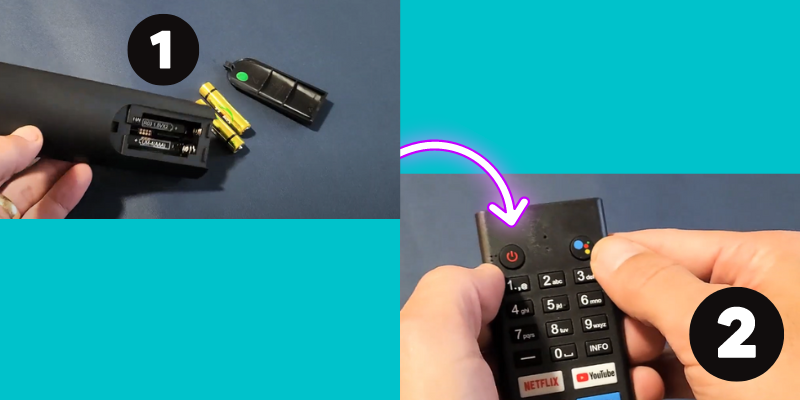
Remove the batteries from the Sceptre TV remote, and after removing them, press and hold the power button on the remote control for 30 seconds. Release the button, and put the batteries back inside. That’s it!
If this troubleshooting works for you, enjoy your fixed TV! But if it doesn’t work, follow the other solutions listed below.
2. Inspect the Power Cable
In most cases, a frayed or otherwise broken power cord is to blame for a non-working Sceptre TV.

Follow these checks to keep your Sceptre TV’s power cable undamaged:
- The first thing you should do is double-check the TV’s power cable to ensure it is firmly hooked to both the wall outlet and the TV.
- If there are kids or dogs in the house, they could decide to play with the power cable, so be sure you tuck it under the set.
- While relocating the TV, disconnect it from its power source and plug it back in to make sure it is still receiving power.
So, keep these checks in mind, and you will never face any cable-related issues.
3. Inspect the Power Source
Once you are sure that the power cable is in perfect condition, inspect the power outlet. Your TV could not be getting power because the wall socket is dead.
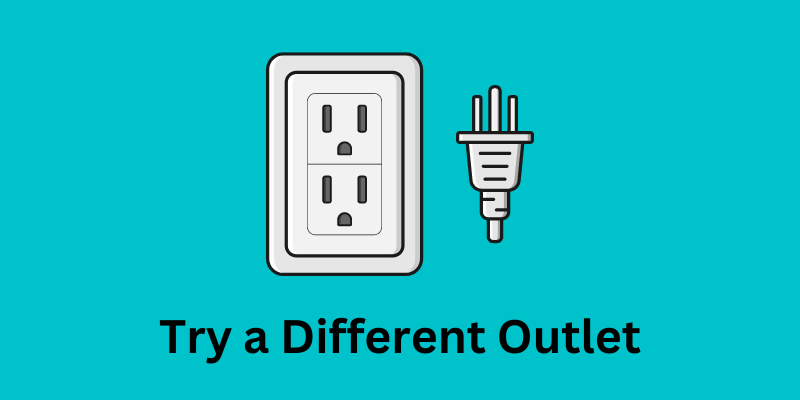
Although it’s not very probable, this problem might nonetheless occur. You may test if the TV is at fault or the wall outlet by trying it in a different outlet.
You may use the same outlet to power a different small appliance (like a blender) if you’d rather not lug your TV around.
If the TV turns ON, you know the outlet is OK; if it doesn’t, you know precisely what is wrong and why the Sceptre TV is not powering.
4. Remove the Surge Protector
If your Sceptre TV won’t turn ON because of a broken or damaged surge protector, removing it can solve the problem.

This won’t always work, but there might be underlying issues with the TV that need fixing first.
That being said, unplug the Sceptre TV from the surge protector and reconnect it to the wall’s socket directly to resolve the issue.
5. Inspect the HDMI Ports
Sometimes, your TV actually powers ON (see the red light), but it only shows a black screen which makes it look like your TV is not powered.
If that is the case, you should thoroughly examine your Sceptre TV’s HDMI ports and cables. It is possible that the HDMI cable is loose on the TV or one of the device’s ends.
Follow these guidelines to fix the loose HDMI connections:

- Check the TVs and other devices’ HDMI cable connectors on the rear to ensure they are securely fastened.
- The HDMI ports on the TV and any other devices linked to it should be disconnected and reconnected.
- Confirm that the black screen is no longer an issue.
If that doesn’t work, you should check the selected input source on the Sceptre TV.
6. Change Input Source
It is also typical for Sceptre televisions to “not switch on” because the wrong input or source channel has been selected.
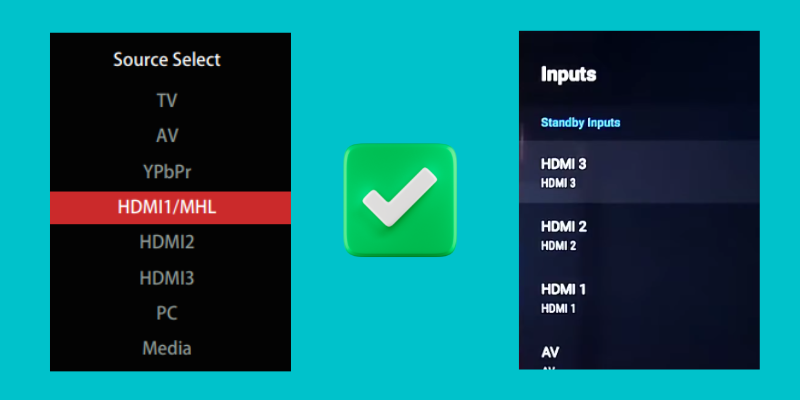
Pressing the input/source button on your TV repeatedly until it selects HDMI 1 is the quickest and most straightforward approach to get your TV back in working order.
7. The Backlight of your TV is not Working
There is a possibility that your TV is functional, but the backlight is not working. To verify it, you have to do a test known as “The Flashlight Test.”
It is fairly simple; just follow these steps:

- Get a flashlight (you can also use your phone’s flash.)
- Flash it on your TV from a distance of 2 inches.
- If you see any pixels while flashing the light, that means the backlight of your TV is broken.
So, if it is verified that your TV’s backlight panel is not working, you have to get it replaced asap.
8. Replace the Power Board/Main Board
Another internal hardware that can take the blame is the power board. The power board is responsible for distributing power to different components inside a TV.
You have to inspect your TV’s power board with the help of a professional and get it replaced in case it malfunctions.
9. Contact Sceptre Customer Care

If you have already tried everything and the problem persists, please contact Sceptre’s support team. You may find the answers to any queries you have concerning your Sceptre TV model there.
Call Sceptre for help if your TV stops working, and they’ll give you step-by-step instructions.
10. Claim Sceptre Warranty
If your TV is still under warranty, your first step should be to contact Sceptre. This issue mostly occurs in older models, while the warranty period is just a year.
If you buy a TV from a retailer, you may be able to get a longer service warranty. Several retailers now provide the opportunity to buy extended product warranties in an effort to increase their profits.
Final Thoughts on Sceptre TV Won’t Turn ON
To conclude, your Sceptre TV won’t turn ON when it faces any power challenge. Most of the time, either the power cable or power board is damaged.
You can easily fix most of the issues at home, but getting into internal hardware is quite risky, and you shouldn’t do it unless you have experience.
If nothing is working for you, contact Sceptre, and they will guide you better!
Frequently Asked Questions (FAQs)
Why my SceptreWhy my Sceptre TV won’t turn ON? TV won’t turn ON?
Ensure the TV’s power cable is properly attached to the wall socket. Try a different power outlet or a new power cable if that doesn’t work. If the red light is working, that means your TV is powered ON but not showing any display.
No, they don’t have a reset button. Though you can reset Sceptre TV by simultaneously pressing and holding the Power and Volume Down (-) buttons for a few seconds on the TV (not the remote).
How long does a Sceptre TV last?
Depending on the model, a Sceptre TV may last anywhere from 4.5 to 6.8 years or 40,000 to 60,000 hours of use. It is true that certain Sceptre TV models have a lifespan of up to 100,000 hours.
How much does it cost to hire a professional to fix my TV?
Sceptre TVs may be repaired by a professional for as little as $60 up to $350, depending on the model and level of difficulty of the repair. While Sceptre provides warranty support, consumers are on the hook for lost or broken merchandise.

