
Quick Fix
An Xfinity router blinking orange means there’s an issue connecting to your Xfinity service. To fix this orange blinking light problem on your Xfinity router, power cycle it: turn your router off, then unplug. After waiting, plug the router in and turn it back on. This fixes most Xfinity router orange light issues.
I have been using Xfinity Internet for ages, and one thing I found is their router is probably the best, which comes with tons of features. The lights on the router indicate the current state of the network.
Typically, the orange light on Xfinity modem either blinks or stays solid, but what makes it interesting is the multiple colors (red, orange, white, green) of these lights, which represent multiple situations.
I have already discussed the Xfinity router red light issue, but today I will explain the router blinking orange.
What are the Reasons for Router Blinking Orange?
According to the Xfinity Website, the orange light on Xfinity routers indicates that the device is trying to connect with Xfinity servers. Now, what does it mean?
Let’s figure it out.
Why Your Xfinity Router Is Blinking Orange
- Firmware Update: The orange light may blink due to a simple firmware update on your modem or router. In this case, it is important to wait for the firmware upgrade to complete before taking any action.
- Splitter Usage: If you are using a splitter, it can also cause the orange light to blink. Checking the splitter and ensuring it is functioning properly can help resolve this issue.
- Defective or Damaged Cables: The presence of faulty or damaged cables can contribute to the blinking orange light. Examining the cables and replacing them if necessary can help resolve this problem.
- Hardware Issues: Hardware problems can occur unexpectedly with routers or modems, leading to the orange light blinking. Addressing potential hardware issues may be necessary to resolve the problem.
The orange light indicates multiple issues, and you have to go through all of them to figure out which one is causing the issue. Without further ado, let’s get started and fix it together.
Is There an Xfinity Outage?
Xfinity service outage causes the red light on the modem, but there is nothing wrong with checking if the service is working fine in your or not.
Go to the Xfinity Service Status page, log in to your account, and confirm that the Xfinity service is working.
Xfinity Router Blinking Orange: Solutions
As I have mentioned earlier, according to their website manual, the orange light indicates the connection between Xfinity servers and the router.
If the issue doesn’t resolve in 15-20 minutes, it indeed has another issue, then follow with the troubleshoots listed below.
1. Restart Your Xfinity Router
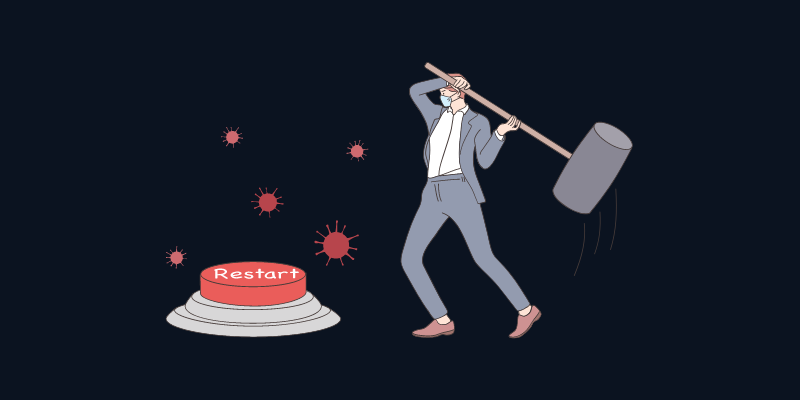
Restarting a tech device is a mother solution to many tech-related issues we face today. Restarting a device terminates all the current processes and takes the device to a blank state.
Rebooting is the first thing you should always do on your Xfinity router; it doesn’t matter which light (red, white, orange) it is showing.
Reboot your Xfinity router using the following steps:
- Turn off your router, either from the Xfinity app or manually.
- Unplug the power cord.
- Wait for 30 seconds minimum.
- Plug it back into the outlet, and turn on your router.
If there had been a minor issue, it would have been resolved.
2. Check Xfinity Router Cables
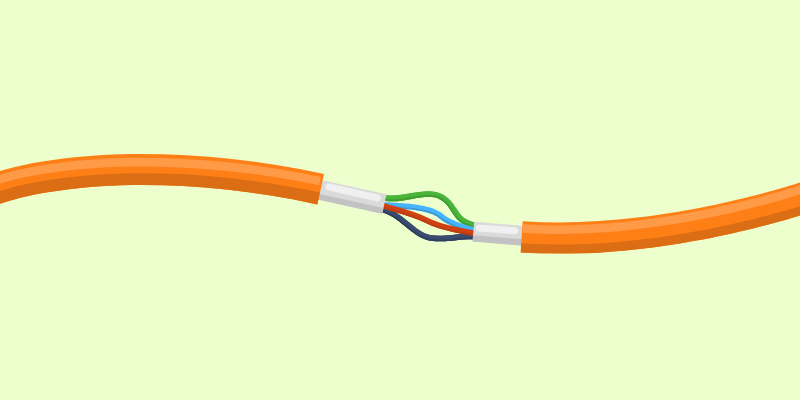
In rare cases, ethernet cables or the primary fiber optics can also cause the orange blinking light on your Xfinity modem.
First and most important, ensure that the ethernet connectors are correctly inside the router because they tend to lose their grip while cleaning, moving the router, or replacing equipment.
Ensure that the fiber optics has no bents, as the bents are a nightmare for this advanced cable. They can break from the inside because of minor bents.
If you find any ethernet cable with peeled insulation or frays, replace it with a new one.
3. Inspect Your Xfinity Splitter
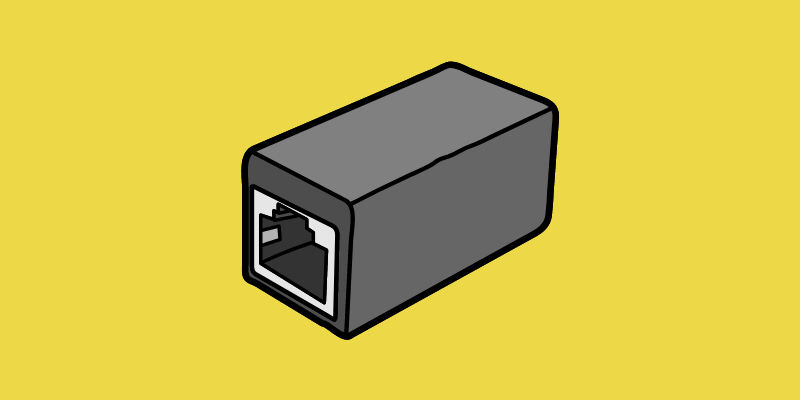
If, by any chance, your splitter is damaged or malfunctioned, you might be facing internet disconnection and an orange light on your router.
The best solution is to plug your ethernet cable directly into the main router instead of a splitter.
If the splitter were causing the issue, this process would fix the Xfinity router orange light issue.
4. Troubleshoot Xfinity Hardware Issues
The tech devices typically have an age limit of less than 4-5 years. So, if you have been using the same router for years, it is time to let it go, my friend.
Your current router might have some hardware issues, which are impossible to resolve unless you are an electrical engineer or a hardware guru (Which I am not actually).
If you have recently rented out your Xfinity Router, try calling Comcast; they might help you with this.
5. Remove Xfinity Surge Protectors
Another common issue; is that people use surge protectors for most of their tech devices. Sometimes these surge protectors block the power, and your router might not be getting enough power to work correctly.
All you have to do is to unplug your router, remove the surge protector, and plug it back into the outlet directly.
If the surge protector was the issue, it is long gone!
6. Contact Xfinity Support

If this guide wasn’t helpful to you, and the blinking orange light on Xfinity modem is still there even after trying all the fixes I have mentioned in this guide, then Xfinity Tech Support is your best friend.
You can chat with them online or call them at 1-800-XFINITY.
Last Thoughts on Xfinity Modem Blinking Orange
So, that was all I figured out about the orange blinking light. I have told you what caused the orange light to blink on the Xfinity modem and what the solutions are to fix them.
If you are still struggling with the orange light problem after trying all the methods, try contacting Xfinity support, and they will surely figure it out for you.
If you’re ready to cut ties with Xfinity and cancel your Internet service without incurring any fees, this guide will show you the ropes.
- Xfinity Not Getting Full Speed
- Xfinity Router Blinking White Light
- Comcast Xfinity Is Throttling My Internet: 6 Ways to Fix in Seconds

