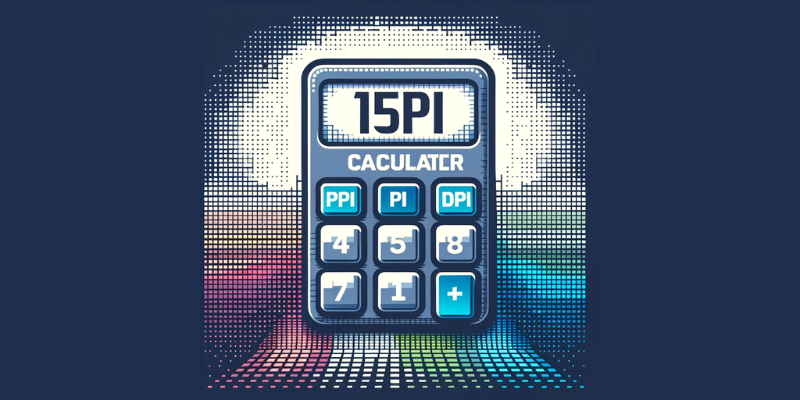
If you know the aspect ratio and screen size, you can use the following Calculator to determine the number of pixels per inch of your display.
Examples:
1080P TV Ratio: 1920 Horizontal / 1080 Vertical
4K TV: 3840 Horizontal / 2160 Vertical
Pixels Per Inch (PPI) is a crucial metric that determines the sharpness and clarity of your display. It indicates how many pixels fit into a one-inch area. Understandably, the higher the PPI, the clearer and more detailed your image will be — an essential factor for TVs, monitors, and other displays.
Understanding PPI: Why It Matters
Pixels per inch (PPI) represents the resolution of a digital image or video display. It is the number of pixels in a digital picture per square inch and the maximum number of pixels a screen can show at once.
The greater the PPI, the sharper the picture. For instance, a higher PPI is beneficial for intricate tasks like photo editing, while for general video streaming, standard PPI values suffice.
The PPI measurement is often used to describe the screen resolution of a display. PPI measures how much detail can be displayed on a square inch.
The PPI of a display depends on its physical dimensions (inches) and the total number of pixels (in the horizontal and vertical directions, respectively). The software uses this metric to display a document on the screen at its “real size.”
The pixel density of a digital image may be found by dividing the total number of pixels by the size of the display in square inches.
Dot Pitch: Understanding Display Resolution
Dot pitch, also referred to as line pitch or pixel pitch, defines the distance between two pixels or dots in a display.
Dot pitch is a key specification for devices like computer screens, printers, image scanners, and other pixel-based devices. It is also known as line pitch, stripe pitch, or phosphor pitch.
Resolution is often expressed in millimeters (mm), with lower values indicating better resolution, or as a rate, such as dots per inch “dpi” (with a larger number meaning higher resolution). The resolution of a screen is directly proportional to the dot pitch.

Dot pitch may be seen on both cathode ray tube and liquid crystal display screens. The dot pitch of certain large-screen CRTs is 0.51 mm, whereas that of typical computer screens is between 0.25 and 0.28 mm.
Pixel pitch, also known as dot pitch, is the distance between adjacent LEDs in an LED display and is synonymous with pixel density or LED clusters. The resolution of a screen describes how many individual pixels it can show.
How to Calculate PPI: A Step-by-Step Guide
Our pixel density calculator can make your life way too easy to calculate the PPI instead of doing mathematical calculations yourself.
To calculate PPI, simply input your screen size and diagonal pixels. Our calculator will then apply the necessary formula to give you the PPI and Dot Pitch.
1. Calculate your Screen Size
To determine the PPI of a particular display, you must first assess its screen size diagonally (di).
You can find the size on the box of your TV, or if you don’t have the box, you can measure it diagonally using measurement tape.
2. Calculate the Resolution
The second step is to calculate the horizontal and vertical resolution. This is the number of pixels across (width) and up/down (height) your screen can display. You can often find standard resolutions online, such as for a 1080P or 4K TV, which are (1920 x 1080) and (3840 x 2160) respectively.
So, if your TV is 1080P or 4K, you know its resolution! But if you don’t know, you can calculate the diagonal resolution (dp) it using the Pythagorean theorem.
The formula for calculating diagonal pixels is dp = √w2 + h2.
The diagonal pixels dp is equal to the square root of the width in pixels “w” squared plus the height in pixels “h” squared.
3. Put the data in Calculator
After inputting your screen dimensions into the interactive Calculator above and hitting the calculate button, it will automatically compute your PPI for you.
PPI = dp/di
Pixels per inch is equal to the diagonal pixels divided by the diagonal inches of the screen size.
PPI vs. DPI – What is the Difference?
While both Dots Per Inch (DPI) and Pixels Per Inch (PPI) are units of measurement, DPI is commonly associated with printers, and PPI pertains to screens. Though they’re related, there are differences.
Depending on the screen’s resolution and pixel size, dots might be larger than a single pixel or less than a single pixel.
Since printers often print using dots rather than actual pixels, DPI is typically used to describe the resolution of a printer. DPI is also used to describe the sensitivity of a computer mouse and the amount of virtual distance the pointer travels when physically moved.
For instance, a digital image with a PPI of 300 would have 300 pixels for every inch. On the other hand, a printer with a DPI of 300 would place 300 individual dots of ink within a one-inch space to recreate that image.
What is an Apple Retina Display?
Apple introduced the ‘Retina display’ as a standard where, at a regular viewing distance, individual pixels become indistinguishable to the human eye. This results in smoother and clearer visuals.
A PPI of 300 is usually the appropriate density while watching from 12′′ away. However, this may vary depending on how close your eyes are to the screen.
What is the Best PPI?
With this table, we hope it will be easier for you to determine whether or not your TV or monitor has a good value of PPI. You can also find out your PPI using this Monitor PPI calculator.
| Abbreviation | Value | PPI Range |
|---|---|---|
| LDPI | Low | 120 PPI |
| MDPI | Medium | 120 – 160 PPI |
| TVDPI | Medium High | 160 – 213 PPI |
| HDPI/HiDPI | High | 213 – 240 PPI |
| XHDPI | Extra High | 240 – 320 PPI |
| XXHDPI | Extra Extra High | 320 – 480 PPI |
| XXXHDPI | Extra Extra Extra High | 480 – 640 PPI |
Use our TV viewing distance calculator to get the optimal viewing distance for your display.
Encountering issues with our PPI Calculator? We’re here to help. Reach out to us at [email protected] for assistance.
Frequently Asked Questions (FAQs)
What is the Formula of the PPI Calculator?
The mathematical formula to calculate pixels per inch is “PPI = dp/di” where dp = √w2 + h2.
dp = diagonal pixels
di = diagonal screen size in inches
w = number of pixels in horizontal
h = number of pixels in vertical
What is the resolution of my 4k TV?
A 4K TV typically has a resolution of 3840 x 2160 pixels.
What is the resolution of my 1080P (FHD) TV?
The standard resolution of a 1080P or Full HD (FHD) TV is 1920 x 1080.