
Quick Fix
The easiest way to fix an RCA TV that is not turning ON is by performing a soft reset. First, Unplug the TV from the power outlet for a minute. Next, press and hold the power button on the TV for approximately 30 seconds. Finally, plug the RCA TV back into the socket. This simple solution often fixes the problem, allowing your RCA TV to turn on without any further complications.
It is annoying when suddenly your RCA TV won’t turn on. Multiple reports of RCA TV owners have mentioned this issue on Reddit, with some stating it has been an issue for years.
- Related content: Who makes RCA TVs?
So, I researched and realized the problem is not that big and can be addressed quickly.
RCA TV won’t turn ON – how to Fix It!
Many things might be causing your RCA TV to behave this way.
We advise against repairing the worst and most complicated issues unless you know about electronics, but let’s talk about them nevertheless. Get in touch with RCA Technical Support for assistance with these:
- Your RCA TV might be having power supply issues.
- The fuses, capacitors, or rectifiers may be damaged or burned out.
- Dust buildup inside of it is another possible culprit.
Let’s move on to other ailments that don’t need to open up your TV and are simple to treat.
- Your TV’s backlight is working, but it is not showing any display.
- There is something wrong with the operating system of your RCA TV.
Now with that in mind, let’s jump into the details on how to fix RCA TV that won’t turn on!
1. Soft Reset the RCA TV
A soft reset means a power cycle, but it is not just a regular TV restart; it means a complete RAM data clearance.
Follow these guidelines to perform a soft reset on your RCA TV:

- First, unplug your RCA TV from the wall outlet so there is no power going through it.

- Now while the power cord is unplugged, hold the power button on your RCA TV for 30 seconds. Ensure that you hold the power button on your TV, not the remote. (This will help in removing all of the charge on capacitors.)
- After 30 seconds, release the power button and let the TV unplug for 5-6 minutes.
- After some time, plug the TV back into the wall socket and try turning it ON!
Hopefully, your issue will be fixed with this simple method, but if it doesn’t, you can try other fixes listed below.
This method has been working the most for people on iFixit. Almost 80% of iFixit users in the RCA community have vouched that this fix has worked for them.
2. Power Cycle your RCA TV Remote
This solution will only work if your RCA TV won’t turn on by remote only but is turning on from the power button on the TV itself.

- Take out both of the batteries from your RCA TV remote control.

- While the batteries are out of the remote control, press and hold the power button on the remote for 30 seconds.
- After 30 seconds, release the power button and keep the batteries out for another minute or two.
- After some time, put both batteries back inside the remote, and try turning on your TV from the remote.
If the remote control works, great, but if not, try putting in new batteries and then try turning on your TV from the remote control.
It might sound simple, but it works most of the time.
3. Try another Power Socket

There is also a possibility that the wall outlet is dead and no electricity is passing through your TV.
It seems unlikely, but there is still a possibility of this issue.
You can try plugging your TV into a different outlet and see if it works or not.
If you don’t feel like lugging your TV here and there, you may plug another small appliance into the same outlet and try turning it on.
If it works, you will have peace of mind that the outlet is fine, but if it doesn’t, you will surely know the root cause of why your RCA TV won’t turn on!
Although this is unlikely to be the root of the problem, it is nevertheless an important suspect to rule out throughout the troubleshooting process.
4. Check the condition of the RCA TV’s Power Cord

A broken or frayed power cord is the most common cause of an RCA TV not powering on. Even those who consider themselves tech-savvy might run into trouble when a power cord gets unplugged.
Here are some common fixes for RCA TV power cord issues:
- First, ensure the power cord and TV are connected well. A loose power cord connection may cut power to your TV, and it’s only sometimes obvious when it’s disconnected.
- After checking the power outlet, fasten the TV wire to the rear. (If you have children or dogs who run about the TV or a lengthy power strip, a loose power wire connection occurs more frequently than you think.)
- When repositioning the TV, unplug and re-plug the power cable to ensure it’s secure.
5. Remove Surge Protectors
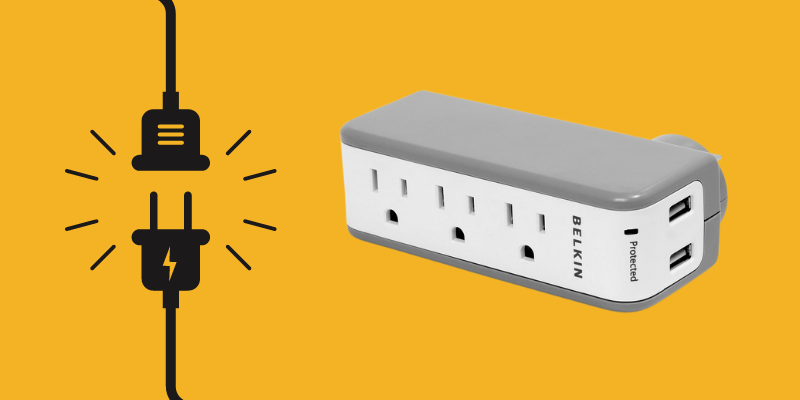
There is also the widespread use of surge protectors to safeguard sensitive electrical devices.
It is possible that your RCA TV won’t turn on because it doesn’t receive enough power from the outlet because of a surge protector.
So a simple solution is to unplug your TV, remove the surge protector and plug the TV back into the wall outlet.
6. Factory Reset RCA TV (Hard Reset)
If doing a soft reset turns on your TV, but you do not have a display, then try performing a Factory Reset!
CAUTION
Any changes to your TV’s settings will be deleted after a factory reset. It will return to its original factory state. So, after hard resetting, you will have to apply the custom settings again.
A. Factory Reset your RCA TV without Remote Control
If your TV is not showing any display, you can only reset it without a remote control.

RCA TV’s Reset button is where you’ll want to start when attempting this. (Depending on the model, the power button might be on the TV’s right, left, bottom, or back of the TV.)
You will need a pin, needle, or paperclip to access the reset button, as it can be deep inside a hole. Once you find the hole, insert the needle inside, and you will hear a clicking sound once the button is pressed.
Hold the Reset button for 30 seconds, and it will restart your RCA TV once it has factory reset successfully.
B. Factory Reset your RCA TV using a Remote
If your TV is showing a display and you still want to perform a factory reset, you can do it by following these instructions:
- Ensure your TV is powered ON.
- Press the Home Button on your RCA remote control.
- Go to Settings.
- Then go To System.
- Go to Advanced System Settings.
- Go to Factory Reset.
- Finally, select Factory Reset Everything.
The TV will power off and on, then return to the initial setup menu.
7. Your Input Source might be Incorrect
There is a possibility that your RCA TV is turning on but not showing a display because of a wrong input source.
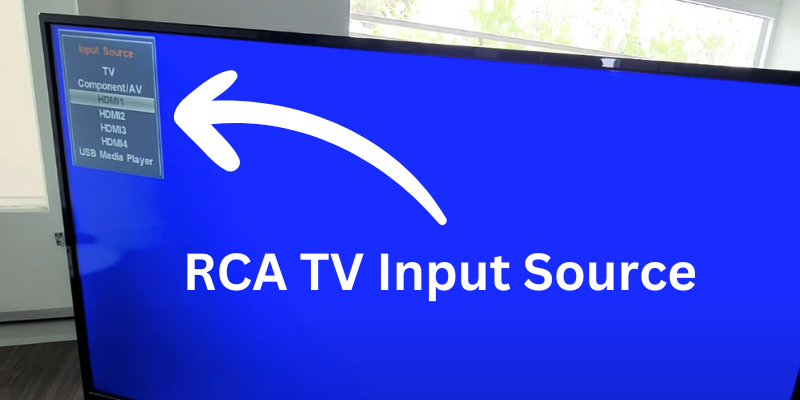
Make that the source/input on your TV corresponds to the number of the HDMI port you’re using, whether you’re connecting a Chromecast, set-top box, or Firestick.
To change the Input source, follow these guidelines:
- Turn on your TV and press the Menu button on the TV. (The button can be located on the left side or back of the TV, depending on your TV model.)
- You can use the Volume up and down buttons on your TV to navigate the menu.
- Press the menu button and choose your input source of choice.
Some RCA TV models also have a source button, and you must press that source button repeatedly to select the correct input source.

You can also select the input source using the remote control.
Just hit the “source” button on your remote and choose your desired input source.
8. Contact RCA Support
If none of these methods work, contact RCA customer service. They may provide RCA TV model-specific instructions.
If your RCA TV is malfunctioning, the RCA service staff can assist you over the phone or direct you to the proper place to send it for repair.
9. Replace the Internal Components of your RCA TV
WARNING
The risk of damaging your RCA TV is solely in your hands if you open it to access the inside components. Domotcs101 is just offering this material for educational purposes.
Those versed in electronics may examine the circuit boards for power problems and make the necessary adjustments.
A malfunctioning power supply board is a common cause of an RCA won’t turn on. A power supply board’s capacitors, transistors, and diodes are the most likely to fail.
A. The TV’s Power Board might be having Issues
If you have tried all of the fixes above and your RCA TV doesn’t show a single sign of turning on, there is a possibility that your power board is dead.

Unfortunately, you’ll need to remove the back paneling from your RCA TV to find out.
Plug your TV into an electrical outlet, switch it on, and then disconnect the connection from the motherboard to the power board to rule out the board as a possible source of the problem.
TIP
If the RCA TV’s LED indicator turns on even after disconnecting the motherboard, the motherboard is likely to blame, and the power board is working fine.
Power boards and motherboards are inexpensive to repair; nonetheless, it is crucial to purchase the right one by matching the numbers on the damaged component.
Alternatively, if you are uneasy about repairing the TV on your own, you may hire a professional.
B. The Backlight Panel might be Broken
There is also a chance that everything is fine, but the backlight panel of your RCA TV might be broken.
Putting a flashlight directly in front of your TV while it’s on should reveal whether this is the case.
Once you flash a torch in front of your TV and see extremely faint colors, the backlight panel is undoubtedly messed up. In this case, you will have to replace the backlight panel yourself or hire a professional to do it for you.
Last Thoughts on RCA TV Not Turning On
The case where RCA TV won’t turn on is not that unique, and the same thing can happen to other brand TVs as well!
The most obvious fix is to perform a soft reset on your TV, and there is an 80% chance it will be fixed. Other than that, I have discussed other solutions to fix the issue.
If you’ve already tried all these solutions and they haven’t worked, you may try contacting RCA support.
- RCA TV Black Screen
- Vizio TV won’t turn on
- Vizio TV Turning on by Itself
- Hisense TV Turning on by Itself
Frequently Asked Questions (FAQs)
Why won’t my RCA TV turn on?
Several potential reasons your RCA TV may not turn on include power supply issues, damage to fuses, capacitors, rectifiers, dust buildup inside the TV, or issues with the operating system.
What is a soft reset for an RCA TV?
A soft reset, also known as a power cycle, involves unplugging the TV from the wall outlet and holding the power button on the TV for 30 seconds. After releasing the power button, the TV should be unplugged for 5-6 minutes before being plugged back in and attempted to be turned on.
How can I fix my RCA TV’s power cord?
Check the power cord for any damage, such as fraying or breakage. Ensure the cord is securely plugged into the TV and the outlet. If the cord is damaged, it will need to be replaced.
What should I do if my RCA TV won’t turn on by the remote?
Try power cycling the remote by removing the batteries, pressing and holding the power button for 30 seconds, and then reinserting the batteries. If this doesn’t work, try using new batteries or turning on the TV manually using the power button on the TV itself.
What should I do if plugging my RCA TV into a different outlet doesn’t work?
If plugging your TV into a different outlet doesn’t solve the issue, the problem likely lies within the TV itself, and it’s best to contact RCA technical support for assistance.

