
Quick Answer
The power button on a Vizio TV can typically be found either under the infrared (IR) sensor or on the left or right side of the TV’s back, depending on the model.
If you still cannot find it, let’s discuss it further in this guide.
If you’ve bought a Vizio TV within the last few years, you may have noticed that the power button differs from where you’d expect it to be.
And if you are looking for the Vizio power button, I am sure you have misplaced your TV remote; you’ll likely get agitated while searching for it.
⚠ Caution
If you’ve misplaced or damaged your remote, please get a new one instead of attempting to use the buttons on your TV, as you can damage it while pressing buttons.
Because of their importance on aesthetics, companies like Vizio have made it almost impossible to locate the controls on modern TVs.

The trend toward thinner, more aesthetically pleasing TVs has come at the cost of more practical features, such as dedicated power buttons.
This is never an issue as long as you have the remote. And that’s a good thing since who wants ugly, bulky buttons cluttering their new television set?
Yet, the absence of simple controls becomes a significant problem if you’ve misplaced or broken your remote.
In simple words, a power management button is built into every Vizio TV; you only have to locate it.
- The power button on newer Vizio TVs may be located on the lower right side of the rear, below the HDMI slots, when you are looking at the back of the TV from the front.
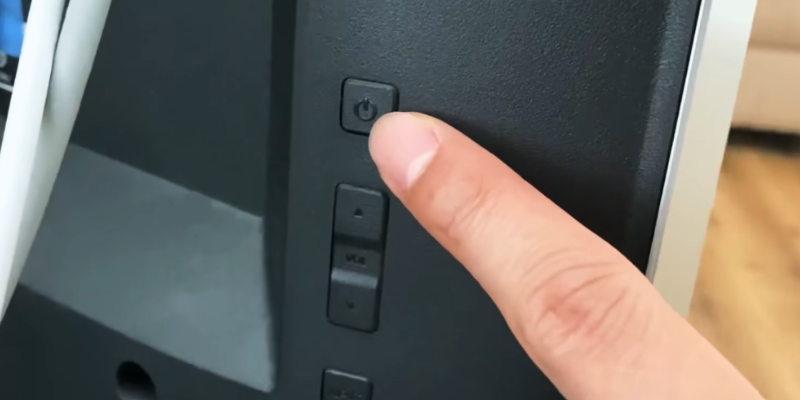
- The power button may be found on old (pre-2015) Vizio models, either on the bezel’s left side or in the front frame’s lower left-hand corner.
So, in short, the Vizio power button on TV can be located anywhere, depending on the exact model of your Vizio TV. Let’s get into the details.
Finding the power button on a TV was much simpler before the trend for thin and aesthetically pleasing TVs took hold.
Vizio TVs (Pre-2015) Models
If your Vizio TV model was manufactured before 2015, there are two possible locations for the power button:
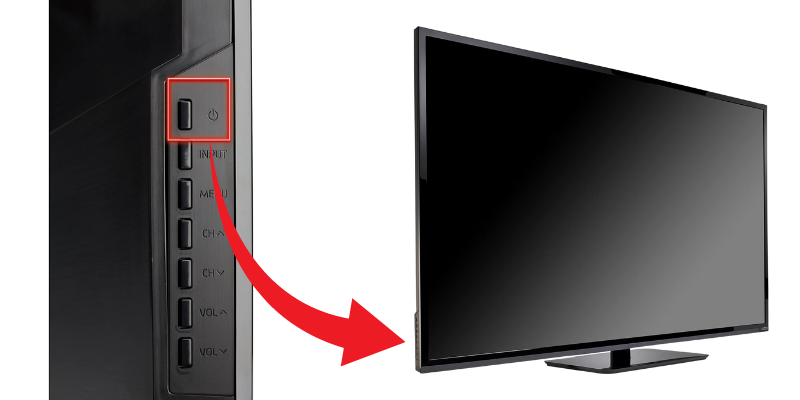
- Towards the bottom left of the screen, the front of the TV’s frame.
- The rear of the left side bezel.
On early Vizio models, the buttons were quite big and bold, so clearly visible; if you could not see them, you’d be able to feel them with just a touch. (Because Vizio’s design department didn’t do a great job at finishing back then.)
Newer Vizio TVs (Post-2015) Models
Modern Vizio TVs feature tiny buttons that are difficult to locate and utilize.

- Put your hand in the screen’s bottom-left/right corner while you stand in front of it.
- Move your hand around until you reach the back of the TV, just below where the input ports are located.
- Where your finger is resting should be the power button.
The technique mentioned above is far easier than moving your TV around and craning your neck to attempt to view the buttons with your eyes if your TV is positioned against a wall or otherwise tucked into a small space.
Perhaps you can make out the barely visible button markings from behind the TV. Typically, there are three buttons overall, and they all serve distinct functions:
- An on/off power button for a Vizio TV can be found at the top.
- There are volume brokers in the middle.
- Pressing the bottom source button toggles between the various inputs available on the TV.

The image above clearly shows that the Vizio TV’s controls weren’t designed to be used often. You can use them only if you misplace your remote, but you shouldn’t get too reliant on them.
Also, the latest post-2021 models only have power buttons at their back.
This is why buying a new remote is strongly suggested.
Best Vizio Remotes for Replacements
So, you have decided to buy a new remote instead of using the buttons on your TV (which I recommend).
In that case, these are the best universal remotes, which you can use with Vizio TVs and most of the streaming devices available in the market.
1. Vizio Universal Remote (XRT136) – Budget Friendly

This remote is a direct replacement for many different Vizio 4K Smart TVs and is compatible with everyone.
It has a modern appearance, is not too pricey, and will serve you well for many years.
Since it is so inexpensive, acquire one as a backup in case you misplace or damage the factory remote that came with your TV.

People with multi-device entertainment centers will need to go elsewhere, such as the SofaBaton U1, since that Logitech is no longer producing universal remotes.
This inexpensive alternative costs under $50. During my time with the SofaBaton U1, I discovered the compromises that had to be made so that this inexpensive technology could be made available to the public.
Nonetheless, it’s practical enough to be included in our list of the best replacement remotes for your Vizio TV.
Use Vizio Mobile App
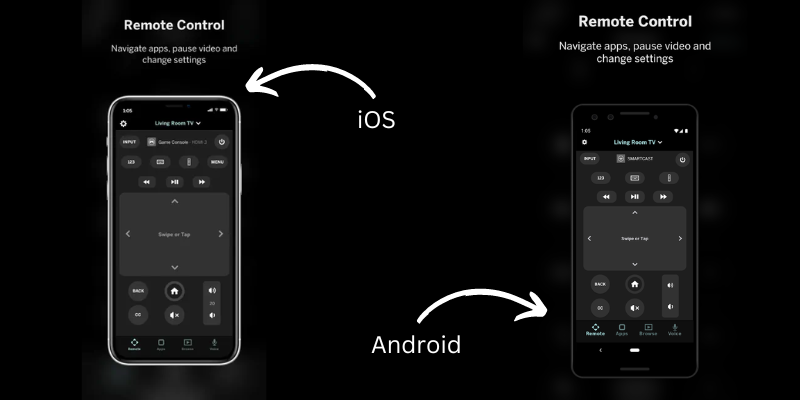
Vizio has updated the app name to VIZIO Mobile, and this app was previously known by the name “VIZIO SmartCast Mobile.”
Being a Vizio user, you must download this app as it is available on Android and Apple.
To connect the Vizio mobile app to your Vizio TV, ensure your smartphone and TV are linked to the same Wi-Fi network after downloading and follow the guidelines in the app.
This app is excellent if you’ve misplaced your Vizio TV remote and don’t want to utilize the TV’s more obscure buttons.
You may decide you don’t need a replacement remote since using your phone to operate the TV is much more convenient (and accessible).
If you are familiar with the layout of your Vizio television. (You should have no trouble locating the button that controls the power.)
Look towards the bottom of the TV, underneath where the HDMI and input ports are located.
I recommend you pick up one of those replacement remotes I mentioned before if you want to avoid consistently using those buttons.
- Vizio TV Black Screen
- How to get Spectrum App on Vizio Smart TV?
- Vizio TV won’t turn on, but Orange Light is On: Fix in Seconds!
Frequently Asked Questions (FAQs)
All Vizio TVs feature a power button, usually situated at the back in the bottom right or left corner, though some models opt for a hidden design. Regardless, every Vizio TV is equipped with a functional power button that allows manual TV activation without a remote.

