
Suppose you have lost your Firestick remote, and the Firestick needs to be connected to the WiFi too. In that case, you won’t be able to utilize the Fire TV app as a stand-in remote if you lose the original one.
This is because to connect the Fire TV app to your television, your TV must be connected to the same WiFi network as your Firestick.
In case you have your Firestick remote but it is not working, we have written this guide to help you.
How to Factory Reset Firestick without a Remote or WiFi?
Fortunately, several tried-and-true alternatives exist to using a remote or WiFi to reset your Amazon Firestick. Now, let’s learn how to reset firestick without remote:
1. HDMI-CEC Controller

HDMI Consumer Electronics Control, or HDMI-CEC for short, refers to the ability to manage and control various devices over an HDMI connection. It’s a perk that ensures your TV gets along swimmingly with whatever you hook up to through HDMI.
The goal is to use your TV’s Remote to control your Firestick since your Firestick is connected to your TV by HDMI!
ESSENTIAL
Every TV brand doesn’t have an HDMI CEC controller, so I have mentioned other methods to reset your TV below.
When you don’t have the Firestick remote and your Firestick isn’t connected to WiFi, this method will reset your Firestick most dependably and straightforwardly possible.
Enable HDMI-CEC
Turn on your TV and disconnect your Firestick. Reconnect after 30 seconds.
Once your Firestick is booted up, follow these steps:
- Get your TV remote.
- Go to the menu.
- Find your TV’s HDMI-CEC setting and activate it.
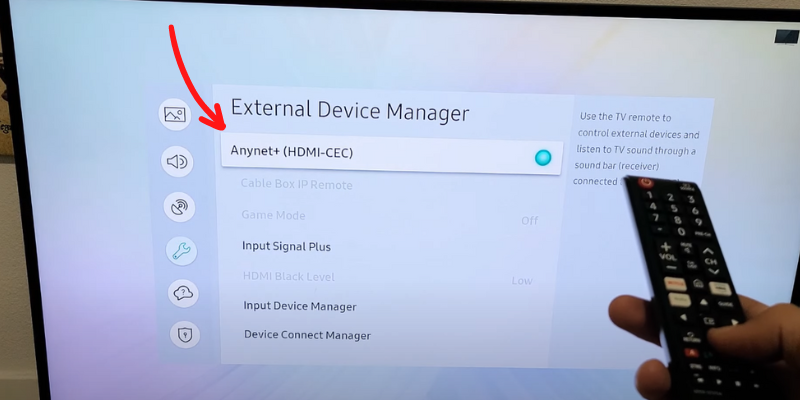
Important: Let’s take Samsung TV as an example; they renamed HDMI-CEC to Anynet+ for their branding.
(I have mentioned a list of manufacturers who renamed the HDMI-CEC below.)
Your TV’s remote can now be used for controlling your Firestick, and it can also be used to reset the device.
To learn How to Reset Firestick after enabling the HDMI-CEC mode, follow these steps:
- Go to the Firestick HDMI Input.
- Go to the Settings.
- Select Device.
- Select Reset to Factory Defaults.
- Select Reset.
That’s it! Your Firestick will restart with all of the factory settings.
Locating HDMI CEC Controller
Locating the HDMI-CEC is problematic because most manufacturers rename it for their brand suitability.
For easy identification, here is a list of the most common TVs with HDMI-CEC and their re-branded names:
- Hisense: HDMI Control
- LG: SimpLink or SIMPLINK
- Samsung: Anynet+
- Sony: BRAVIA Sync
- Vizio: CEC
- AOC: E-link
- Hitachi: HDMI-CEC
- Mitsubishi: NetCommand
- Onkyo: RIHD
- Panasonic: HDAVI Control / EZ-Sync / VIERA Link
- Pioneer: Kuro Link
- Runco International: RuncoLink
- Sharp: Aquos Link
- Philips: EasyLink
- Toshiba: CE-Link / Regza Link
After verifying your TV has this function, activate it. (Most TVs that have HDMI-CEC have it disabled by default.)
2. Plug a Keyboard into your Firestick using OTG Cable
It is recommended that you use HDMI-CEC to reset the Firestick without a remote control or WiFi connection; however, if your TV does not offer an HDMI-CEC option, you will need to look into alternative options.
So, to do that, you need a keyboard and an OTG Cable. Once you get both of them, follow these steps:

- Plug the OTG cable into your Firestick power hub.
- Plug the Keyboard into the USB Hub of the OTG Cable.
- Plug the power cable into the OTG power hub.
- Finally, plug the Firestick into your TV HDMI Input.
Once your Firestick booted up and you are on the Firestick homepage, press and hold the “Esc + Right Arrow” buttons on your keyboard for 15-20 seconds.

A screen will pop up on your Firestick device saying, “Reset to Factory Defaults.” Select OK, and you are done!
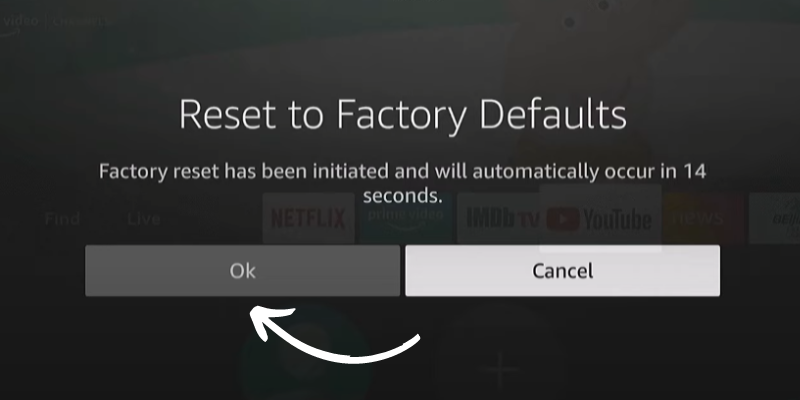
Your Firestick will restart with all of the factory settings.
In case you cannot get an OTG cable, nor your TV supports HDMI-CEC, the only option is to either borrow a remote from a friend or purchase a new one.
Last Thoughts on Factory Reset Firestick Without Remote and WiFi
Hard resetting your Firestick might be a pain if you have lost your Firestick remote and the Firestick needs to be connected to the WiFi.
Fortunately, a few tried-and-true methods for resetting your Firestick don’t use a remote or Internet access.
- Turn on HDMI-CEC to use the TV remote with your Firestick.
- Get a keyboard and hook it up to your Firestick using OTG Cable.
If you follow this guide, you should be able to reset your Firestick without a remote or Internet access.

